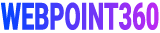To build a website using Wix, follow these steps:
- Create a Wix account:
- Go to www.wix.com
- Sign up for a free account.
- Choose a template:
- Browse the available templates
- Select one that best fits your needs.
- Customize your template:
- Use Wix’s drag-and-drop editor
- Add and arrange your text, images, videos, and other elements.
- Add pages:
- Use the editor to add new pages
- Create a navigation menu.
- Design your website:
- Customize the look and feel of your website
- Using Wix’s design tools.
- Preview and publish:
- Preview your website
- Make any necessary changes
- When you’re ready, click “Publish”
- Make your website live.
Note: Wix offers a variety of premium plans with additional features and options, so you can upgrade as your website grows.