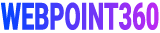Wix Website Tutorial: A Step-by-Step Guide
Introduction:
Wix is a popular website builder that allows you to create a professional-looking website without any technical knowledge. With Wix, you can design your own website using drag-and-drop tools, pre-designed templates, and customizable themes. In this article, we’ll guide you through the process of creating a website with Wix.
Step 1: Sign Up for a Wix Account
To start using Wix, you’ll need to create an account. Go to the Wix website and click the “Sign Up” button. Fill out the form with your email address and password to create your account.
Step 2: Choose a Template
Once you’ve created your account, you’ll be prompted to choose a template for your website. Wix has a wide range of templates to choose from, so select one that best fits the type of website you want to create.
Step 3: Customize Your Template
Wix’s drag-and-drop editor allows you to add and arrange text, images, and other elements on your website. Start by adding your own content, such as text and images, to the template. You can also change the color scheme, font, and other design elements to match your brand.
Step 4: Add Pages to Your Website
Your website should have a clear structure and easy-to-use navigation menu. Use Wix’s editor to add pages for your homepage, about us, services, and contact page. You can also add additional pages for blog posts, portfolios, or other content.
Step 5: Publish Your Website
Once you’re satisfied with your website, it’s time to publish it. Click the “Publish” button in the Wix editor to make your website live. You can also make your website private until it’s ready for the public.
Conclusion:
Wix is a user-friendly website builder that allows you to create a professional-looking website without any technical knowledge. By following these steps, you can have a website up and running in no time. Whether you’re building a website for personal or business use, Wix has all the tools and features you need to create a website that truly represents you or your brand.